TABLE OF CONTENTS
1.2 Updating Configuration IDs
1. Configuration IDs Overview
In algoQA, Configuration IDs are unique identifiers assigned to features, objects, or scenarios within a test suite. They help you to manage different setups or configurations within the platform. If there are missing Configuration IDs for features, scenarios, or objects after upgrading, users can use the 'Configuration' option to address this issue.
1.2 Updating Configuration IDs
To access 'Configuration' button, perform the following:
- Navigate to the Main canvas
- Click More Menu
- Click 'Configuration' option.
- Click on Upload button to upload the configured file.
Note: You can upload the file only in JSON and Xlsx format.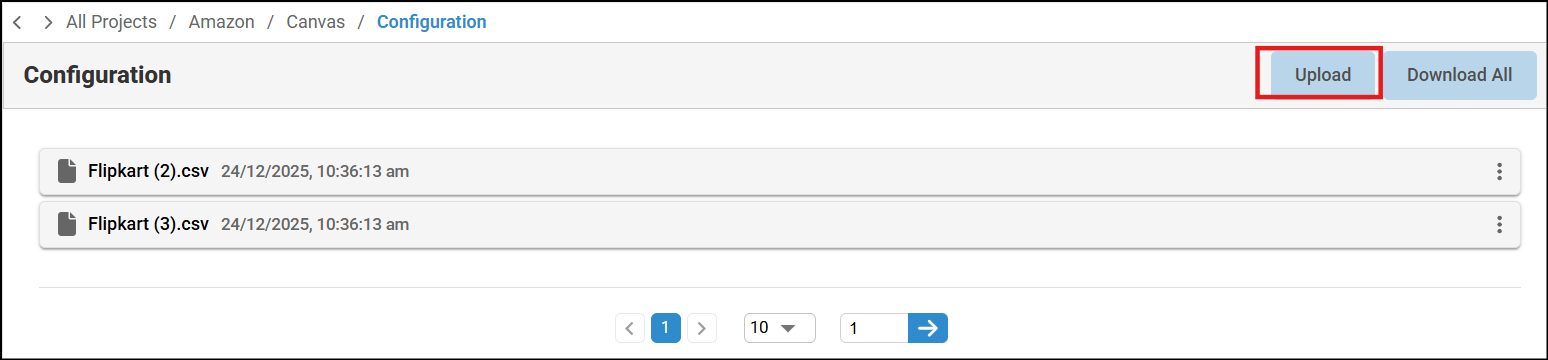
Was this article helpful?
That’s Great!
Thank you for your feedback
Sorry! We couldn't be helpful
Thank you for your feedback
Feedback sent
We appreciate your effort and will try to fix the article